
Newly Designed cPort Statements
Discover a brighter, more efficient way to manage your finances with cPort Credit Union‘s new enhanced statements!
Experience New and Improved Statements!
Our account statements have a fresh new look! The updated design is easier to read and includes enhanced color-coded sections. If you’re not currently receiving eStatements but would like to take advantage of these enhancements, please use one of the two ways to opt into eStatements below.
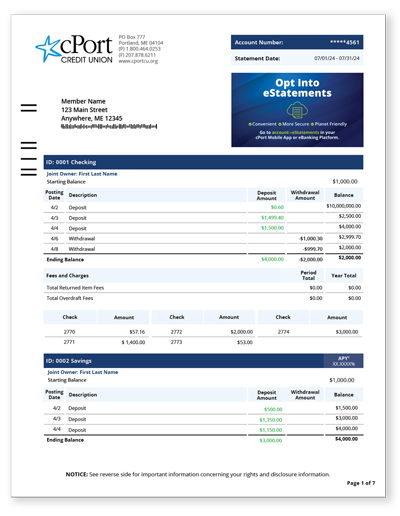
Efficient and Easy-to-Read Format
Our updated statements are designed for clarity and simplicity. Quickly find the information you need without the clutter.
Convenience at Your Fingertips
Access your eStatements anytime, anywhere with our secure online banking platform. Save time and reduce paper waste by switching to digital statements.
Enhanced Color
Enjoy a visually appealing statement with color-coded sections that make it easier to track your finances.
Two Ways to Opt In To eStatements
There are two eBanking options you can choose from to opt in to eStatements. Follow the instructions below to opt in using your desktop computer or mobile device. If you need help along the way, feel free to contact Member Care at 1-800-464-0253.

cPort Desktop eBanking
1. Log in to cPort eBanking cPort eBanking on your desktop.
2. Hover over the “Accounts” menu item and click ”eStatements.”
3. Click “Subscribe”(it would state ”Unsubscribe” if you’re already enrolled).
4. Read and agree to the disclosure.
5. Open the PDF to verify the access code and enter the code where it is prompted.
6. Hit the "Subscribe" button to subscribe for eStatements.

cPort Mobile eBanking
1. Log-in to the cPort Mobile App on your mobile device.
1. Log-in to the cPort Mobile App on your mobile device.
2. Go to “More” at the bottom right corner and click ”Accounts > eStatements”
3. Click “Settings” at the top
4. Click “Subscribe” at the top right corner (it would state ”Unsubscribe” if you’re already enrolled).
5. Read and check the “I Agree” box
6. Open the PDF below to verify the access code, click the back button and enter the code where it is prompted.
7. Hit "Subscribe" at the top right to subscribe for eStatements.
