Deposit A Check With Your Phone

cPort’s eBanking mobile app makes banking transactions as easy as a swipe of your screen. Our Deposit a Check feature allows you to deposit a check into your checking or savings account right from your phone. Have you tried it? It’s so simple and convenient, we think you’ll love it. Besides, we’re all doing our part to reduce the spread of COVID-19 by trying to limit our essential trips. Wouldn’t it be handy if you had the option to perform virtually all of your banking from home?
You can download the mobile app here.
If you haven’t had the opportunity to remotely deposit a check yet, we challenge you to give it a try this week using our step-by-step instructions to guide you through the process:
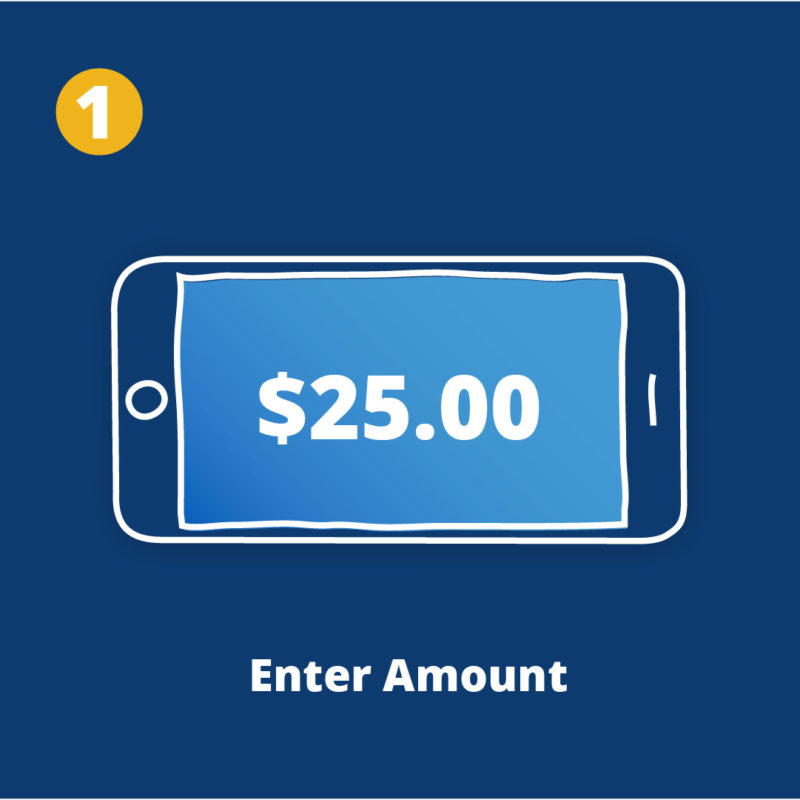
After you select the account you want to deposit a check into, you will be prompted to enter the dollar amount you will be depositing.

Make sure all the information is correct on the front of your check.
To endorse: sign your name on the back and add “for cPort remote deposit only.” Point your phone’s camera and align the front of your check.

Tap the screen to take a photo of the front and back of your check.
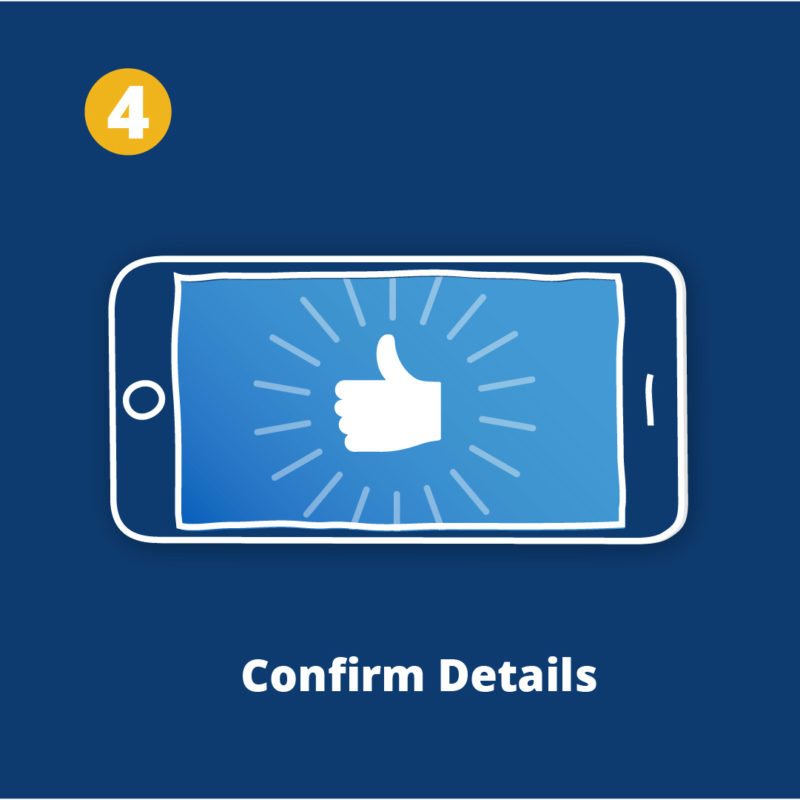
Double-check and confirm that all the information is correct and then your check will be processed. That’s it! We recommend you save the paper check for your records.
You can learn more about all of cPort’s eBanking features on our website at https://www.cportcu.org/ebanking/.
Be sure to check our Resource Guide available to assist you in five different languages!
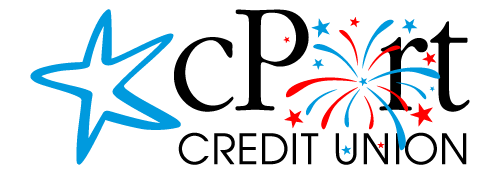
Thank you. That will make it much easier to deposit my stimulus check. I set aside one day a week to get food, meds, conduct business, etc. Now I can get it into my account as soon as I get it. You guys are awesome.